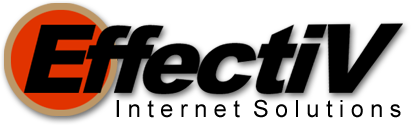Importance of “Down-Synching” in Website Management: The Ultimate Guide to Streamlining Your Testing Environment
October 14, 2022
Are you accountable for the health and performance of your organization’s website?
If so, it’s crucial to stay one step ahead of potential issues and maintain a seamless user experience for your audience. The use of a development version of your site is a critical component to managing the site and maintaining continuity. The development version (or dev version) is for testing and quality assurance (QA).
We always maintain a development version of every client’s website. It is a core part of our service. Dev versions of websites are used routinely for:
- Testing plug-in and WordPress updates before rolling them out to the live site, as part of our monthly scheduled website maintenance
- Testing any new features or functionality
- Internal reviews and client reviews of any significant layout changes or new designs
However, maintaining an accurate dev version can be a challenge as it tends to drift from the live version over time. That’s where the concept of “Down-Synching” comes in.
For those that might be new to this concept, let’s discuss the importance of Down-Synching and provide a detailed guide on how to create a semi-automated process to keep your dev version up-to-date.
Why is Down-Synching Important?
A development version serves as a safe testing ground for new features, designs, updates, and more. However, if the dev version becomes outdated, you risk introducing new issues to your live site, negating the benefits of using a dev version in the first place. Down-Synching offers the following advantages:
- Accurate testing: An up-to-date dev version ensures you’re testing new features and updates in an environment that closely mirrors the live site. This minimizes the risk of errors or compatibility issues when changes are implemented.
- Efficient client reviews: Presenting an accurate dev version to clients for feedback on layout changes or new designs helps build trust and streamline the approval process.
- Simplified maintenance: Regularly down-synching your dev version reduces the time and effort required to troubleshoot and resolve issues.
Creating a Semi-Automated Down-Synching Process
To establish a semi-automated Down-Synching process, consider the following steps:
- Schedule regular down-synching: Determine an optimal frequency for down-synching based on the pace of updates and changes to your client’s website. For example, you may choose to down-synch weekly, bi-weekly, or monthly.
- Use a staging plugin: Leverage a WordPress staging plugin, such as WP Staging, Duplicator, or All-in-One WP Migration, to automate the process of creating a dev version that mirrors the live site. These plugins often include features that allow you to push and pull changes between your live and dev sites with ease.
- Create a backup plan: Always create a backup of both your live and dev sites before down-synching. This ensures you have a fallback option in case anything goes wrong during the process.
- Perform a thorough review: After down-synching, verify that the dev version is a perfect clone of the live site. Test essential functionalities, ensure that all plugins and themes are up-to-date, and validate that the site’s appearance is consistent with the live version.
- Document changes: Keep a record of any changes, updates, or new features that have been implemented between down-synchs. This helps you track progress and makes it easier to communicate with your clients about any ongoing work.
- Automate notifications: Set up automated notifications to remind you and your team when it’s time to perform a down-synch. You can use tools like Trello, Asana, or Google Calendar to create reminders and keep everyone on the same page.
Conclusion
Down-Synching is a vital practice in website management that ensures your development version remains an accurate representation of your client’s live site. By implementing a semi-automated process, you can streamline your workflow, reduce the risk of errors, and provide a seamless experience for your clients. Start leveraging Down-Synching today and watch your website management services reach new heights of efficiency and effectiveness.
Return to blog